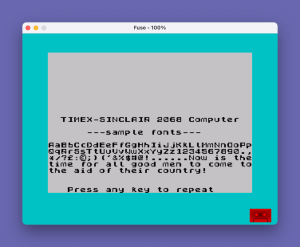Add to a program to have optional bold characters.
Content
Source Code
10 REM "BOLD" Character sub- routine
20 REM by F. Bouldin & Ben Jackson (7-12-85)
30 REM Near beginning of yourprogram before any print state- ments add statement "GOSUB 9000"then add subroutine below (lines9000-9530).
40 REM Example:
42 REM
45 GO SUB 9000
50 PRINT AT 10,2;"TIMEX-SINCLAIR 2068 Computer";AT 12,6;"---sample fonts---";AT 14,0;"AaBbCcDdEeFfGgHhIiJjKkLlMmNnOoPpQqRrSsTtUuVvWwXxYyZz1234567890.,*/?`:©;)('&%$#@!......Now is thetime for all good men to come tothe aid of their country!"
55 REM note required statement"GOSUB 9040" in line 60 for thisexample.
60 PRINT FLASH 1;AT 10,2;AT 21,2;" Press any key to repeat ": PAUSE 0: CLS : GO SUB 9040: GO TO 50
\n7000 REM
\n8000 REM
\n9000 REM "BOLD" character sub- routine
\n9010 REM Machine code routine
\n9020 RESTORE 9500: FOR I=63900 TO 63979: READ A: POKE I,A: NEXT I
\n9030 RANDOMIZE USR 63900
\n9040 PRINT AT 11,0;"""BOLD"" characters desired?...Y/N"
\n9050 IF INKEY$="Y" OR INKEY$="y" THEN POKE 23607,250: CLS : RETURN
\n9060 IF INKEY$="N" OR INKEY$="n" THEN POKE 23607,60: CLS : RETURN
\n9070 GO TO 9050
\n9080 REM
\n9500 DATA 42,54,92,17,0,250,1,0,4,126,18,230,3,32,4,126,203,207
\n9505 REM
\n9510 DATA 18,126,230,7,32,4,126,203,215,18,126,230,15,32,4,126
\n9515 REM
\n9520 DATA 203,223,18,126,230,31,32,4,126,203,231,18,126,230,63,32,4,126,203,239,18,126,254,66,32
\n9525 REM
\n9530 DATA 4,126,203,239,18,126,254,0,32,3,62,0,18,19,35,11,120,177,32,186,201
\n9999 CLEAR : SAVE "BOLD" LINE 1