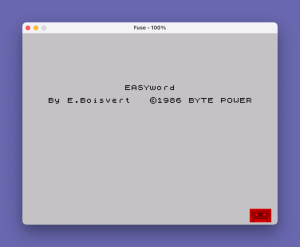This program has its own instructions on file, so it can be printed on the TS2040 or compatible.
To load & print the file:
- Go in MENU MODE (press [SYMBL SHIFT & CAPS SHIFT] then [m]). Then choose Load option (press [L])
- Wait for the file to load. It takes about 30 secs. to load.
- Again go in MENU MODE then choose print option (press [P]) When “WIDTH” and “N# of copy” appear press [ENTER] and the file will the print on the TS2040.
This program is a Word-processor, in fact the little brother of EASYtype.
The only real difference between the two is the characters, they are bigger, more readable chracters. But the new characters take more place on the printer so there is only 16 lines per page at up to 256 columns.
All text functions are the same, in fact the text written with EASYtype is compatible with EASYword and vice-versa.
For people who didn’t buy the first issue of BYTE POWER, the following text are the INSTRUCTIONS.
EASYword features are: CENTER TEXT, NORMAL TEXT, PARAGRAPH, TABULATION and AUTOMATIC WORD-WRAP. It obviously prints sideways on the TS2040 or compatibles at up to 256 columns! The keyboard functions are cursor control as BASIC, INSERT SPACE [SHIFT & 1], and DELETE SPACE [SHIFT & 9]. By pressing [EXTENDED] then [SPACE], you will obtain the function character, wich is used before using any text functions. To go into MENU MODE, just press [EXTENDED] then [m].
To use a TEXT FONCTION you must use the FUNCTION CHARACTER then the first letter of the function, then, if needed, a number and at the end of the function, always a space.
EXAMPLE: CENTER TEXT: [FC]C ,remember always a space at the end! (note that [FC] represents the function character, on your TV it is one character long)
THE TEXT FUNCTIONS
NORMAL default option, the text will be printed with left justification and word-wrap. TABULATION and OARAGRAPH functions will work, in opposite to CENTER function.
CENTER will center the text until a NORMAL fonction is used, TABULATION and PARAGRAPH will not work.
TABULATION, I guess you already know that function. The way to use it is a bit different than NORMAL or CENTER. The way you should write it, is T, or Txx, where xx is the TAB value. If there is no number after “T” the last value of xx will be used, if xx has not been input previously its default number is 1/3rd or the TEXT WIDTH.
PARAGRAPH is used at the bigining of a paragraph (in needed), this function is written like TAB but xx (in Pxx) is the IDENT value. The default number is 1/8th of the text width.
In MENU MODE you will be asked to choose PRINT,SAVE,LOAD,CLEAR or QUIT. Remember that at any time you can abort a question by pressing [STOP].
The PRINT option will print the formated text on the TS2040, all you have to do is to input the TEXT WIDTH and the N# of Copy.
Note that when entering the WIDTH or N# of Copy you can press [ENTER] without entering a number, then the default number for the width is 64 and the N# of copy is 1.
Also note that when printing the text on printer you can stop the printing by pressing [STOP] for a few seconds.
If the computer takes more than a few seconds to start the printing the only possible ERROR is that the TEXT WIDTH is too small for some words in the file, then is that happens just press [STOP] and input a larger width number.