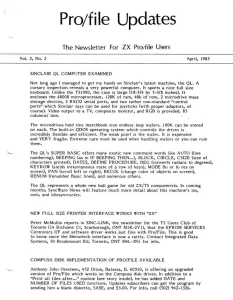| "DO Files" Revisited |
Perhaps the most powerful, but also the most under-used and misunderstood function in the Pro/File program is the “DO File”. |
Timex/Sinclair 1000 |
| "DO" The Menu Approach |
There is nothing to prevent a “DO FILE” from branching to a menu of options. Leonard G. Holmes, a clinical psychologist in Williamsburg, VA, uses Pro/File to hold billing information and he uses this “DO” menu technique to print out various kinds of statements. |
Timex/Sinclair 1000 |
| Block Delete "DO File" Purges Unwanted Data |
This function allows you to clear out files that you no longer want. If you use Pro/File to catalog your stamp and coin collection, for example, and you find yourself running out of room, you could use the Block Delete function to “split” your data base in two. |
Timex/Sinclair 1000 |
| Compusa Disk Implementation of Pro/File Available |
Anthony John Oresteen is offering an upgraded version of Pro/File which works on the Compusa disk drives. In addition to a “Print all files after…” routine (see story inside), he has added DATE and NUMBER OF FILES USED functions. |
Timex/Sinclair 1000 |
| File Alignment |
This enhancement will help you keep data in each file “aligned” for easier viewing and printing. This is done by calling up a form you have on file and then entering the data over the top of it. |
Timex/Sinclair 1000 |
| LPRINT More Than 32 Columns |
I have long wanted to expand the print capability of Pro/File from the 28 characters per line to 80 in order to provide a more concise method of printing church address files and library catalogs for distribution in a format other than Rolodex cards or labels on Rolodex cards. |
Timex/Sinclair 1000 |
| New Full Size Printer Interface Works With "ZX" |
Peter McMullin reports in SINC-LINK, the newsletter for the TS Users Club of Toronto, that the EPROM SERVICES Centronics I/F and software driver works just fine with Pro/File. |
Timex/Sinclair 1000 |
| Print All Files After... |
I use an expanded 64K version of ZX Pro/File to maintain a large mailing list of over 500 names. A problem that I have encountered is that my printer sometimes jams during a label run, and it always seems to happen at around the 400th file. After stopping the program and clearing the printer I |
Timex/Sinclair 1000 |
| Sinclair QL Computer Examined |
Not long ago I managed to get my hands on Sinclair’s latest machine, the QL. A cursory inspection reveals a very powerful computer. It sports a nice full size keyboard. Unlike the TS1000, the case is large (18-3/4 by 5-3/8 inches). It encloses the 68008 microprocessor, 128K of ram, 48k of rom, 2 microdrive mass |
Sinclair QL |
| The Display/Pause/Display "DO" File |
Finally, this routine will make Pro/File search and display a file. Then, it automatically goes to the next file without the need press ENTER of the Display Options. This could be useful where automatic displays of information are required such as in store window demonstrations or in a “flash card” type setting for youngsters. |
Timex/Sinclair 1000 |
| The Label Maker "DO File" |
Here’s a neat utility that I use all the time to make return address labels. You can change it accordingly to print your own name and address, or whatever other information you need. |
Timex/Sinclair 1000 |
| The ZX Coupon File |
I use the PRO/FILE as a coupon file with headings to match my wife’s coupon holder. The sample below shows how the files are organized. Entering a search by general heading, by brand name, or by expiration date will tell me at a glance just what coupons we have or which ones we should use |
Timex/Sinclair 1000 |
| What to Do for the RS232 |
Are there any Memotech RS232 serial interface owners out there who have ZX Pro/File running through this device to their serial printers? Jerome C. Friedman in Parsippany, NJ would like to learn how to do it. |
Timex/Sinclair 1000 |
| ZX Super File? |
R.C. Combes from Atlanta, GA writes: Pro/File Updates has presented a proliferation of goodies which should be incorporated into a Super version of ZX Pro/File. This would mean a rewrite of the manual, of course. If you need help (for free) on a project of this sort, I would be glad to participate in any |
Timex/Sinclair 1000 |