
Being retired and finished with my combat pit, I was drawn to get out my ZX81 which had been stored in a plastic tub for 25 years.
I was faced with two problems: 1) I had no RF TV sets and 2) did not have a usable cassette recorder.
I did the one transistor video mod and was able to get the cursor on my old Zenith green screen. A recorder was had from my old company but record level was insufficient.
I went on the web and discovered there was still active support for Sinclair computers.
It was while browsing for a tape solution I discovered the Minstrel 3 and the Minstrel ZXpand which, among other things, gave the ability to use SDHC cards for data storage. It is sold as a kit but there are options. As compared to a ZX81, it has a great many more chips to solder but is low power, drawing only 60mA. You can install in a ZX81 case or leave bare as you can purchase a push button keyboard for as is use.
I ordered mine with all the options as my eyes are not what they use to be and had no desire to solder it. Normally, the ZXpand will be soldered to the Minstrel 3 so if you want to put your 2040 printer between them you will need the edge connector. Of course, all these options will add to the cost.

After receiving unit I checked all the jumpers and had only to move video jumper from PAL to NTSC and the power polarity jumper for my locally purchased wall wart having the right power connector. The Sinclair one will not work; the plug is different.
I placed the unit on the table and connected to my Zenith and powered but saw no cursor. I then connected to the A/V input of my LCD TV and had nice steady screen with cursor.
I connected to the ZX81 keyboard and two screws to hold in for testing. I found that some of the keys did not function even though no rips or tears could be seen in the keyboard. I had to order a new membrane keyboard “Enhanced for ZXpand.” That did the trick: all the keys are working. If you plan on opening an old computer with membrane keyboard, you will most likely have to replace it.
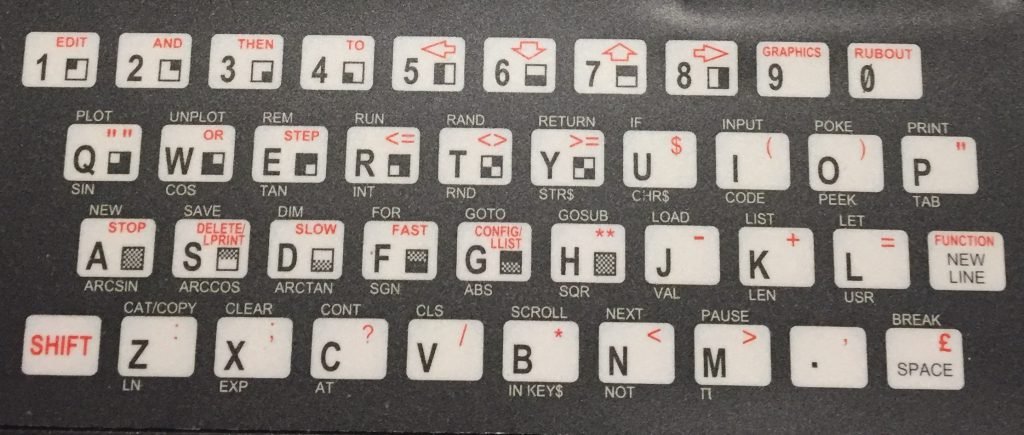
Note that on the ZX81 case there is a narrow cross piece at the edge connector. I cut this out as it made it much simpler to align with the ZXpand plugged into the Minstrel 3. In fact, you will have to do this if you solder the ZXpand to the Minstrel edge connector.
The ZX81 case has a different cut out for VHF vs UHF video out. If you have the VHF, you will have to open the case to accept the M3: it uses the UHF location. The UHF location is outlined on the ZX81 case.
One last item is the reset button, which is not accessible in a cased unit. You can drill hole in case and use a non-conductive probe such as a pencil eraser. If you’re building from kit, add a switch to the case. The ZXpand also gives you a reset button.
After power up, I did a CAT command (directory) and had a listing of files. I then executed a LOAD “PACMAN”, followed by the RUN command and the program was running. There are several new commands which are called out on the enhanced membrane or M3 keyboard.
I am quite pleased with the results having a reliable storage medium I am free to get creative. In due time I will explore all the features of Minstrel 3 and ZXpand.