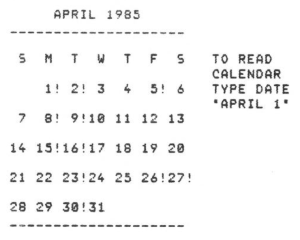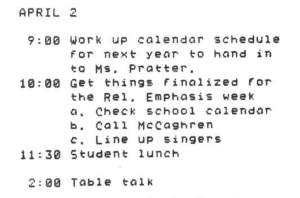Authors
Publication
Pub Details
Date
Pages
Charles Stelding from Tyler, TX writes… Pro/File 2068 makes an excellent calendar and daily schedule. I use it in my work as a Campus Minister at Tyler Junior College. Here is a print out showing how I use the calendar.
I place a “!” after each day that something is scheduled which allows me to view the entire month. You can then view the specific day of things scheduled by typing in the month and day.
Note: Although this application is used on Pro/File 2068, you can do the same thing with ZX Pro/File for the TS1000.
And from B.R. Downey, E. Lansing, MI… “How can I take the asterisk off of the first line in ZX Pro/File when I make mailing labels?”
Unfortunately, it is absolutely impossible to remove the asterisk completely without a major rewrite of the program. However, you can avoid printing the “*” when making mailing labels. The asterisk is present only on the first line of any record. It is printed, therefore, only when you try to print the first line. If you arrange your data so that a name and address starts on line 2, you can set your DEFP accordingly so that the first line with the “*” will not be printed.
From Robert Hartung, Huntertown, IN, Pro/File 2068 owners who are using Spectrum ROMs or emulators will be interested to know that the Pro/File print driver requires just two pokes to make it work with the Spectrum ROM. The Call address for the break scan needs to be changed from 63688=9 and 63689=32 in the original (Pro/File) location to 63688=84 and 63689=31 for the Spectrum ROM. After doing this, the Pro/File adapted to the Spectrum will Lprint perfectly.
Editor’s note: These addresses can be found in the POKER TABLE on page 118 of the “Big Book”. While on the subject of Spectrum compatibility, Pro/File 2068 must get 2 pokes to its machine code and some of its Basic program lines changed in order for it to run in the Spectrum. Addresses 63666 and 63667 you must poke to zero. All ON ERR commands must be deleted. The easiest way to find them is to run the program in a spectrum and wait for the computer to stop with a “Nonsense in Basic” error report. Then list and edit the offending line, deleting the parts which cause the error. Removing these commands causes no ill effect on the program’s operation other than the fact that the machine may stop with an error if you try to input faulty information or if you press BREAK while in the ADD/EDIT mode.
A few thoughts from Basil Wentworth, Bloomington, IN … Applying Pro/File 2068 to my index of music manuscripts, I can never remember whether to search for Tuba, or TUBA, or tuba, so I added the line:
10 POKE 23658,8which puts everything in capital letters. This also makes it easier to enter the key letters called for when I’m building a file.
Second, I added line:
60 PRINT TAB 4;""INDEX gives Subjects"Then I make one entry into the file something like the following:
INDEX TITLE COMPOSER INSTRUMENT(S) TYPE FILE LOCATION etc etcand one of my records would look something like:
THE AERIALIST BASIL TUBA AND PIANO/BAND BRAVURA HUMOROUS CIRCUS RED FOLDERand maybe some information about where I have already performed the piece. Now, by searching for “INDEX” first, I can find whether there’s any point in looking for BRAVURA, or whether I have to try VIRTUOSO or TOUR DE FORCE or FLASHY AND TRASHY or whatever.
Editors note: The use of an INDEX file or HELP file is a very useful aid which works in both the TS1000 and the 2068 versions of Pri/File. In my own use of the programs to manage mailing lists, I have several different programs and each one uses different lines for a person’s name and address. In each program, I have added a file which tells where the name, street, etc is to be located. I also put the word “HELP” somewhere within this file. Then when I need a reminder to tell me what line to put my data on, I type “HELP” as a search command. The computer will then find and display my HELP file and I have my reminder. It saves hours of frustration.